Home
Notes
Downloads
AVIMonitor V1.5M
PLease note also this information about AVIMonitor!
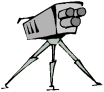 Properties:
Properties:
- Creating of AVI-files (file length is adjustable)
- To handle big files >2 GByte, the files are arranged automatically up to 4 partitions.
- The software is under GNU license, the sources (Visual C++ 6) are available.
- Every TV card should work (Tests are only done with a Hauppauge Primio)
- Format, video source, audio, etc. are adjustable in AVIMonitor
- Timer controlled recordings
- Online help
- Recognizing drop outs
- Problem with different tv cards and AVM file solved
- Computer shutdown after recording
Version 1.5
- Multithreading: Capturing and saving are done in different threads
- Thereby no data lost at the cutting point, any number of files are now possible
- Problem with DC10+ and recordings >60 min solved
- New menu: AVI files are now compatible to the TV output with a DC10+ card
If there are problems:
Are the problems after saving a configuration the first time ?
Then delete in WIN.INI in the WINDOWS directory the entry ConfigFile
in section [AVIMonitor]
Example:
[AVIMonitor]
ConfigFile=D:\win-c\avimonitor\dc10-plus.avm
Device=0
The compression doesn't work as expected ?
Select the menu: "Configuration->Compression (save)" (German menu: "Konfiguration->Kompression (speichern)")
close the dialog immediately with "Cancel". From now on the data is saved without compression.
This is the same as in other programs the option "No recompression" (the compression is done
by the tv card)

Last change 09.05.2005
Juergen.Eder@gmx.de